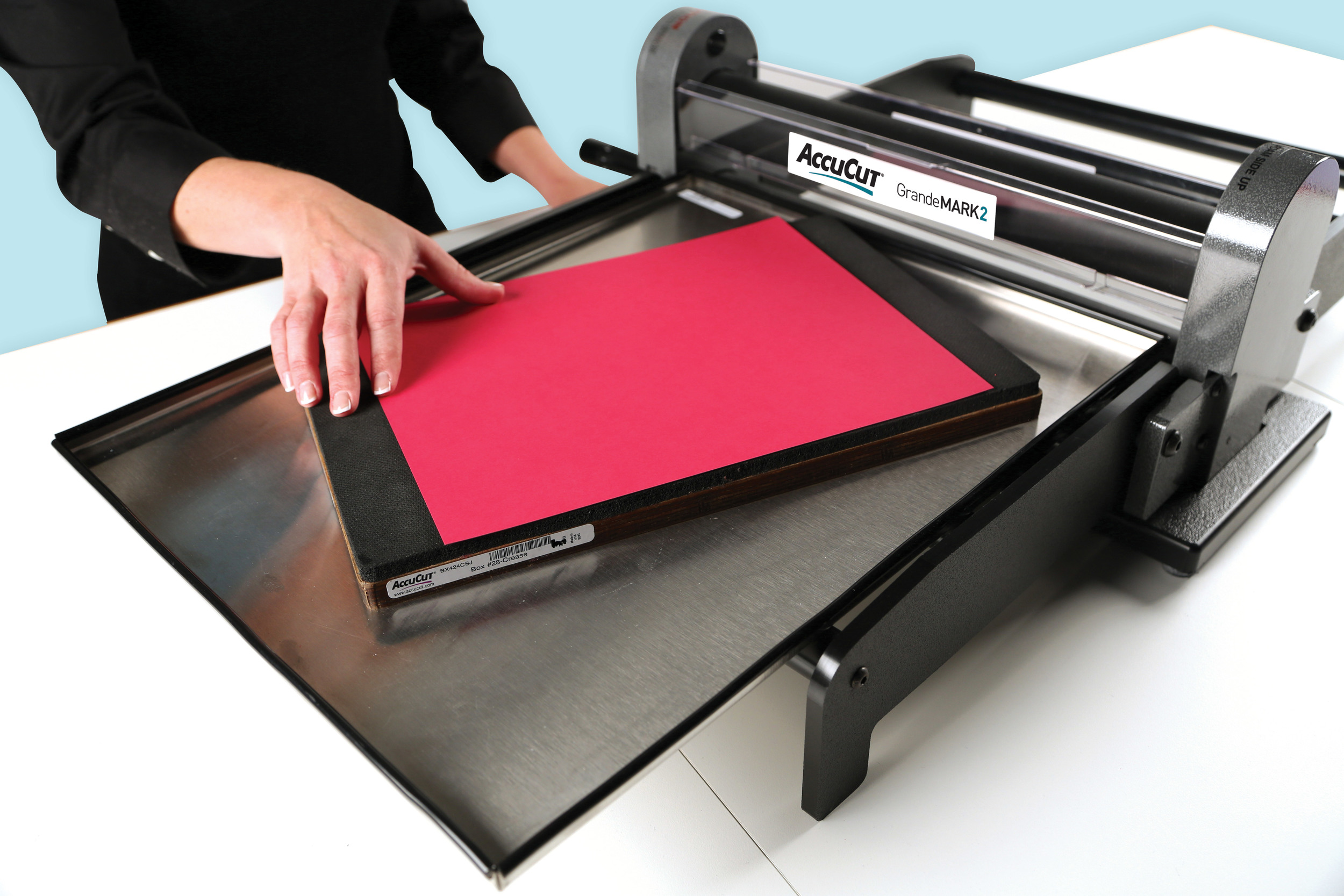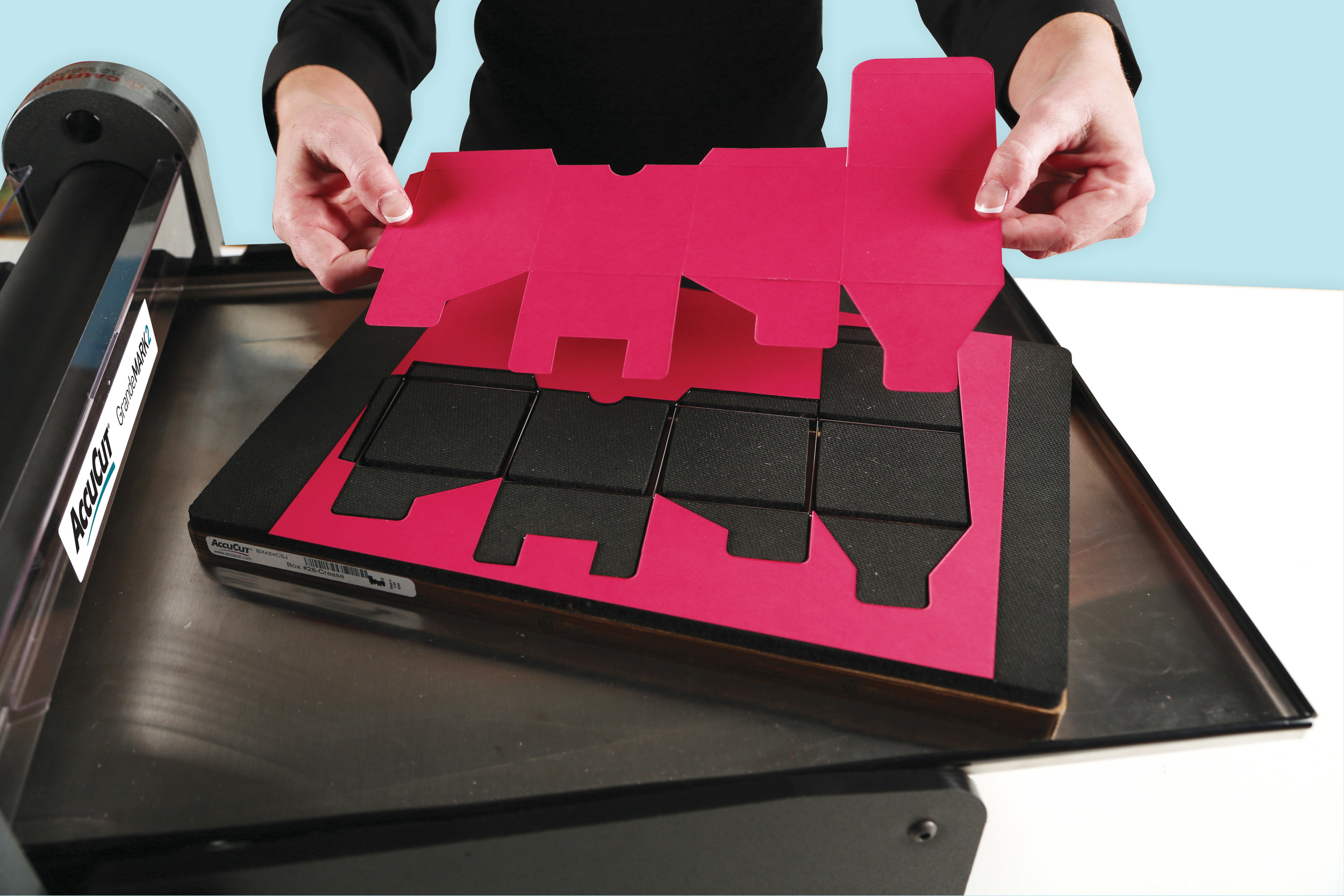AccuCut® GrandeMARK 2™ Machine
Only $785 - Contact Custom Shape Pros to Order
As a sister company of AccuCut, Custom Shape Pros recommends and sells the AccuCut GrandeMARK 2 Die-Cutting Machine. This machine provides an affordable in-house desktop manufacturing solution that takes the hard work out of cutting.
Specifications
Machine dimensions with sides down:
24 3/4" x 30 1/4" x 8 3/4" (including handle),
21" x 30 1/4" x 8 3/4" (not including handle)Machine dimensions with sides up:
24 3/4" x 11" x 14 3/4" (including handle),
21" x 11" x 14 3/4" (not including handle)Machine weight: 32 lbs.
Shipping weight: 42 lbs.
Maximum cutting width: 14"
Maximum cutting length: 25"
Warranty: Three Years (Limited)
Features
Hand-operated manual die-cutting machine easily cuts through cardstock, chipboard, fabric and anything you can cut with scissors
The included die tray easily moves one or more dies through the machine's rollers for perfectly cut shapes every time
Compatible with thousands of AccuCut dies, other .937" steel-rule dies, slimline steel-rule dies, AccuQuilt GO! dies and wafer-thin dies (Note: Adapters are required for dies less than .937" high)
New fold-up sides saves valuable workspace when not in use
How to Use the AccuCut® GrandeMARK 2™ Machine
Step 1
Lay die flat inside tray with FOAM SIDE UP. Place material to be cut on top of die, desired side down. HINT: If shape has straight edges (i.e., square), angle die slightly in tray so that die blades are NOT parallel with roller. Lay Cutting Plastic or Cut & Crease Mat on top of material.
Step 2
Push die, tray and plastic or mat until they contact roller. Turn handle in the direction you want die to go. If needed, continue pushing until roller grabs die. Roll die and tray through machine.
Step 3
Remove plastic or mat and die cuts. Repeat process from opposite direction. Replace cutting plastic, mat and tray as needed.
What's Included
GrandeMARK 2 Machine, Giant Die Tray,
10" x 15" Sheet of Cutting Plastic, 10" x 15" Cut & Crease Mat
Additional Items Available for Purchase
Either a sheet of Cutting Plastic or Cut & Crease Mat must be used in conjunction with steel-rule dies to cut paper or other material. The Cutting Plastic works with all dies, while the Cut & Crease Mat helps make better fold lines with your crease-rule dies. The Cutting Plastic and Cut & Crease Mat are sold in several sizes to match varying sizes of dies. You should purchase additional sizes of both Cutting Plastic and Cut & Crease Mats depending on the dies you will be using with the GrandeMARK 2.
The Die Tray, Cutting Plastic and Cut & Crease Mats are consumable items. Replace when cutting performance is diminished. Also replace tray when the tray center bows in either direction.
CUT & CREASE MATS
5" x 6" (CM210, Qty 1) . . . . . . $15
5" x 15" (CM220, Qty 1) . . . . . . $20
10" x 12" (CM225, Qty 1) . . . . . . $20
10" x 15" (CM230, Qty 1) . . . . . . $25
15" x 18" (CM250, Qty 1) . . . . . . $30
15 1/4" x 27" (CM260, Qty 1) . . . . . . $35
Not recommended for use with fabric.
CUTTING PLASTIC
5" x 6" (PK231, Qty 2) . . . . . . $25
5" x 15" (PK232, Qty 2) . . . . . . $35
10" x 12" (PK233, Qty 2) . . . . . . $45
10" x 15" (PK234, Qty 2) . . . . . . $50
14 1/2" x 18" (PK250, Qty 1) . . . . . . $45
10" x 26" (PK240, Qty 1) . . . . . . $50
14 1/2" x 26" (PK270, Qty 1) . . . . . . $55
12 1/4” x 12 1/4” (PK265, Qty 1) . . . . . . $30
DIE TRAYS
Giant Die Tray (406103) 15 1/4" x 19 5/8" . . . . . . $75
Super Giant Die Tray (406120AC) 15 1/4" x 27" . . . . . . $100
Machine Tips
Place desired side of paper face down, so finished edge faces the right direction.
For best results, cut with die blades running under the roller at an angle, so they cut like scissors. Die blades should not be parallel to roller.
To easily engage die, paper and Cutting Plastic/Cut & Crease Mat under roller, position the combination so a corner is pointed toward the roller.
Use the same size of cutting mat to match the die board. Use both sides of the Cutting Plastic or Cut & Crease Mat to extend life.
Replace the Die Tray when you are not able to cut or crease as many layers as expected. To extend the life of the Die Tray, move dies to different locations so one corner of the die is always touching a side of the tray.
For deeper crease, roll die through the machine and then immediately roll die through in the opposite direction. You can also add more layers of paper to create a deeper crease, or put a piece of copy paper on top of the Cut & Crease Mat.
Always use Cutting Plastic or a Cut & Crease Mat with your GrandeMARK 2. Do not attempt to cut directly into the steel roller. Doing so will damage the die and void the die's warranty.
To extend life of dies, keep scraps of paper and chipboard out of the Die Tray. Rolling a die through while it is on top of scrap material, or purposely shimming under a die, causes the blades to push through the back of die.